Adjusting Resampling Options you can specify the resampling method and image enhancement settings:
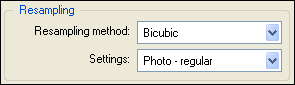
You can choose between 3 resampling methods:
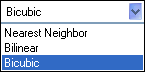
Nearest Neighbor: New pixels are made up the same as others close-by. This method simply picks the nearest neighbor and duplicates it.
Bilinear: This method analyzes 4 surrounding pixels to provide the color value for the new pixels.
Bicubic: This method analyzes 16 surrounding pixels and produces the smoothest results.
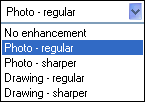
No enhancement - no edge enhancement or image sharpening.
Photo - regular - medium edge enhancement and soft image sharpening.
Photo - sharper - medium edge enhancement and medium image sharpening.
Drawing - regular - strong edge enhancement and soft image sharpening.
Drawing - sharper - strong edge enhancement and medium image sharpening.
© 2005-2006 VicMan Software. All rights reserved.